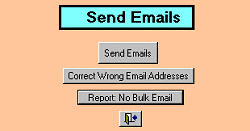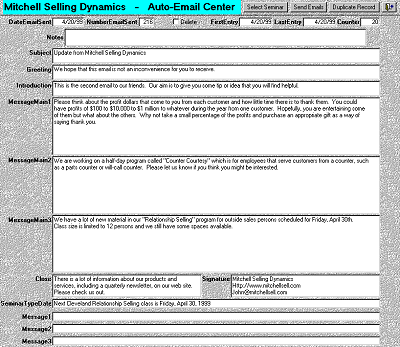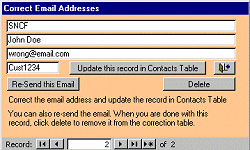Email Preparation Screen - ExampleThis is a sample screen for creating the information to be emailed. This example shows the main menu and the form with the fields used to construct the email. All that has to be done is to enter the information into the fields and then hit the button "Send Email".
|
Post Auto-E-mailing Correction Screen - ExampleSince email addresses change from time to time we have set up a method to determine which specific email was returned due to an invalid address. Once the email is returned it goes into a separate table that can be viewed with this sample screen after auto-E-mailing. These buttons will allow you to correct email addresses for emails that came back.
|