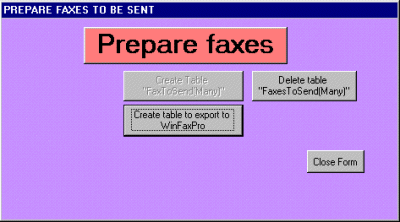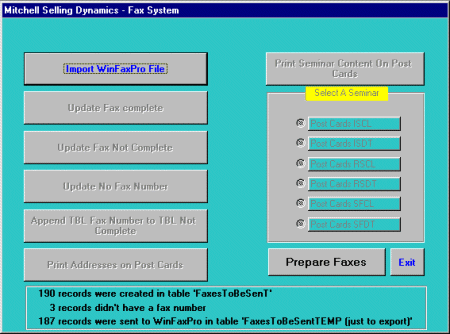Fax Preparation Screen - ExampleThis is a sample screen for creating the table to be auto-faxed. It shows the buttons that would be used before the faxes are sent. These buttons will allow you to create the "faxes to be sent" fax table which will be linked to the WinFaxPro application.
|
Post Auto-Faxing Screen - ExampleThis is a sample screen to be used after auto-faxing. These buttons will allow you to import the "sent" fax table and then identify which faxes were sent successfully and which were not. Successful faxes are used to update the last fax record in the customer database and unsuccessful faxes are used to send postcard mailers and then update the last mail record in the customer database
|