Features Of The Program- Calculates golf gross and net scores by hole and overall |
Why You Should Order This- It will save you time |
|
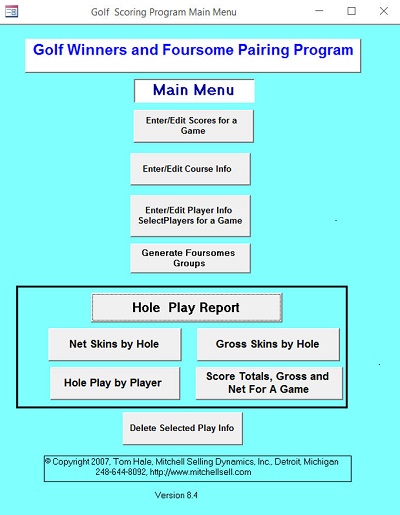 |
Entering The Golf Courses
Once you have the golf course score card you can enter the handicap ranking for each hole on the course. Many golf courses have their score card on the Internet but you can call a golf course on the phone and get this information right on the phone. |
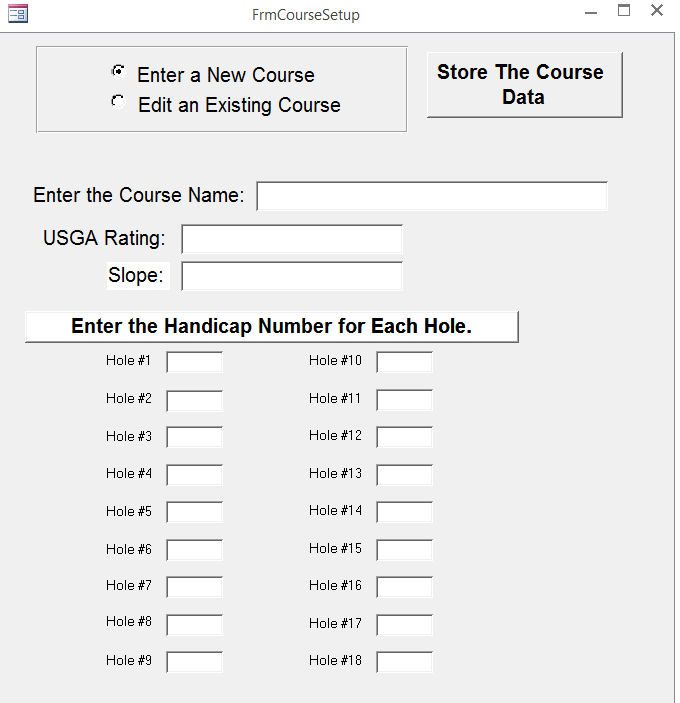 |
Entering Players
There is a button activated table to enter each player's name and handicap. You can keep players in this table even if they are not attending a specific outing. The program allows you to chose the players that are involved in a specific outing. |
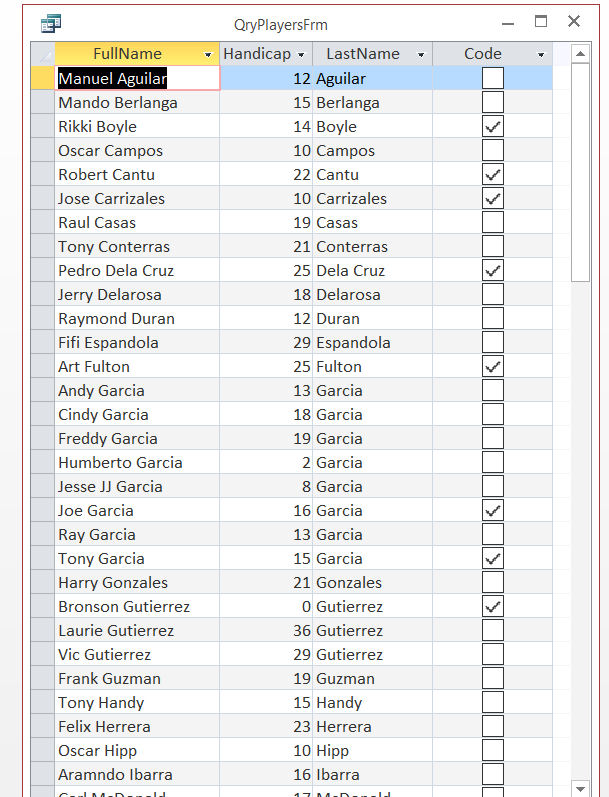 |
Creating Foursome Pairings
Once your players have been entered, the program will generate non-repeating groupings of 4 players for each day of your multi-day outing. This random foursome pairings or grouping uses our sophisticated algorithm to group players so that everyone gets a chance to play with others. The program eliminates the chance of having the same players grouped each day. If you are the organizer you can repeatedly push the button and view as many "random" groupings as you wish, until you get a set of pairings that suites you. |
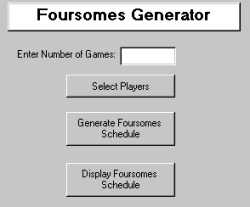 |
Entering Scores For Each Player
Once your players have completed the golf round you must enter their actual scores on this form. This is a simple transfer of information from your scorecards. You must have each foursome save their scorecard and read the scores so they can be entered. (This is easy even after an hour or two at the nineteenth hole) |
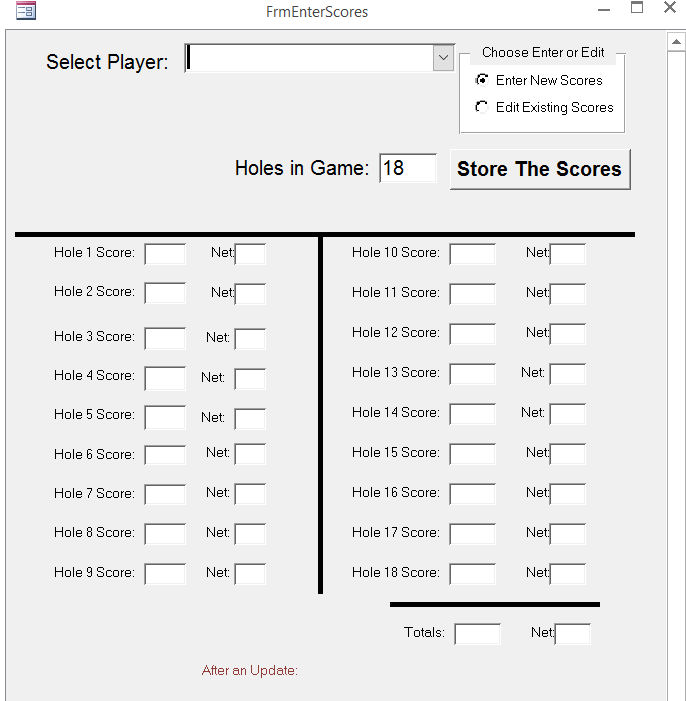 |
Viewing The Gross "Skins" Hole Winners
When you click on the low gross "Gross Skins By Hole" button on the Main Menu Panel you will see how the program has compared all of the gross scores for each hole and determined the "skins" winners. If there is no outright skins winner on a hole, the hole will not be listed |
 |
Viewing The Net "Skins" Hole Winners
When you click on the "Net Skins By Hole" button on the Main Menu Panel you will see how the program has compared all of the net scores for each hole and determined the "skins" winners. If there is no outright skins winner on a hole, the hole will not be listed |
 |
Report Showing Hole Play By Hole
When you click on the "Hole Play Report" button on the Main Menu Panel you will see how every player scored on any hole and it has the handicap for each hole on the report as well. It shows the Player, his Handicap, how many Strokes the Player gets on the hole and their gross and net score. |
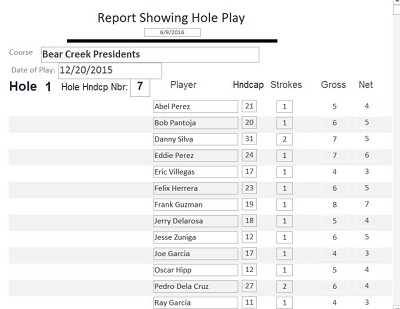 |
Total Net and Total Gross For All Players for 18 Holes
When you click on the "Net Skins By Hole" button on the Main Menu Panel you will see how the program has compared all of the net scores for each hole and determined the "skins" winners. If there is no outright skins winner on a hole, the hole will not be listed
|
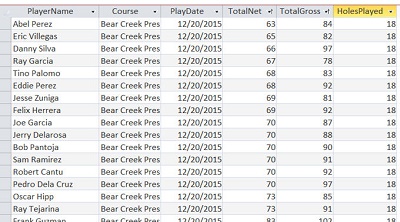 |
Reviewing The Players' Gross and Net Scores By Hole
You can check all of your entries at any time by activating clicking on the "Hole Play By Player" buttont. This is a safety technique to visually check for entry errors. |
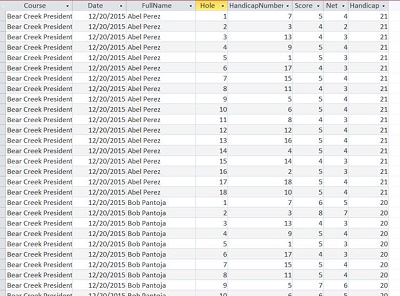 |
Removing Old Records
Previously entered courses, players and rounds can be deleted by date of play or by course. Generally, this information should be retained so that it can be reviewed or compared at any time. A reasonable amount of stored data does not interfere with the application's performance. |
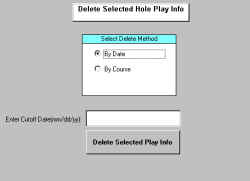 |

